Tutorial Floating Button
1. Log in > Dashboard > Design > Add Gadget > Html/Java Script
2. Copy code dibawah ni dan paste di ruang HTML/Javascript
<style type='text/css'>
a.linkopacity img {
filter:alpha(opacity=50);
-moz-opacity: 0.5;
opacity: 0.5;
-khtml-opacity: 0.5;}
a.linkopacity:hover img {
filter:alpha(opacity=100);
-moz-opacity: 1.0;
opacity: 1.0;
-khtml-opacity: 1.0; }
</style>
<div style='display:scroll; position:fixed; top:140px; left:-12px;'>
<a class='linkopacity' href='http://www.facebook.com/Farisyahrahim' imageanchor='1' rel='nofollow' style='margin-left: 1em; margin-right: 1em;' target='_blank' title='facebook'><img border="0" src="http://img.photobucket.com/albums/v486/mafiatrg/232.png" /></a><br />
<a class='linkopacity' href='http://twitter.com/Isyarahim01' imageanchor='1' rel='nofollow' style='margin-left: 1em; margin-right: 1em;' target='_blank' title='twitter'><img border="0" src="http://img.photobucket.com/albums/v486/mafiatrg/432.png" /></a><br />
<a class='linkopacity' href='http://farisyahisya.blogspot.com/' imageanchor='1' rel='nofollow' style='margin-left: 1em; margin-right: 1em;' target='_blank' title='feed'><img border="0" src="http://img.photobucket.com/albums/v486/mafiatrg/blogger_64x64.png" /></a><br />
</div>
3. Yuhuu ! Belum Siap lagi tuh! Then , kan yang tulisan warna PINK tu , korang tukarkan lah dgn link korang k?
* Yang warna MERAH = boleh tukarkan mengikut kesesuaian blog . Left boleh tukar menjadi Right !*Bagi yang warna BIRU pula , if korang nak kekalkan pun tak pe , kalau nak , just tukar kan je link itu ;)
Thanks for reading :)
Older Post . Newer Post
About Me
 Hello Earthlings! im human just like you~
Hello Earthlings! im human just like you~
Short Biodata
Name: Farisyah Rahim Known as: Farisya / Isya Age: 11 years youngStat: Ayer Baloi , Pontian JohorCountry: MalaysiaFav. Colours: Black, Blue, and Soft PinkLanguage: Malay and EnglishHobby: Blogging, Sleeping, Eating Fav Quotes: It's so fluffy i'm gonna die!
Likes:
♥ Eating♥ Blogging♥ Dancing♥ Chocolates♥ Ice Cream♥ Fashion♥ Shaun the Sheep♥ Black+White♥ Sleeping♥ Natural Beauty
Dislikes
✖ Anons, Haters, Copypasters✖ Liars✖ Snails and Ant✖ Make up✖ High heels✖ Strest✖ Slow internet connection

Tutorial Floating Button
1. Log in > Dashboard > Design > Add Gadget > Html/Java Script
2. Copy code dibawah ni dan paste di ruang HTML/Javascript
<style type='text/css'>
a.linkopacity img {
filter:alpha(opacity=50);
-moz-opacity: 0.5;
opacity: 0.5;
-khtml-opacity: 0.5;}
a.linkopacity:hover img {
filter:alpha(opacity=100);
-moz-opacity: 1.0;
opacity: 1.0;
-khtml-opacity: 1.0; }
</style>
<div style='display:scroll; position:fixed; top:140px; left:-12px;'>
<a class='linkopacity' href='http://www.facebook.com/Farisyahrahim' imageanchor='1' rel='nofollow' style='margin-left: 1em; margin-right: 1em;' target='_blank' title='facebook'><img border="0" src="http://img.photobucket.com/albums/v486/mafiatrg/232.png" /></a><br />
<a class='linkopacity' href='http://twitter.com/Isyarahim01' imageanchor='1' rel='nofollow' style='margin-left: 1em; margin-right: 1em;' target='_blank' title='twitter'><img border="0" src="http://img.photobucket.com/albums/v486/mafiatrg/432.png" /></a><br />
<a class='linkopacity' href='http://farisyahisya.blogspot.com/' imageanchor='1' rel='nofollow' style='margin-left: 1em; margin-right: 1em;' target='_blank' title='feed'><img border="0" src="http://img.photobucket.com/albums/v486/mafiatrg/blogger_64x64.png" /></a><br />
</div>
3. Yuhuu ! Belum Siap lagi tuh! Then , kan yang tulisan warna PINK tu , korang tukarkan lah dgn link korang k?
* Yang warna MERAH = boleh tukarkan mengikut kesesuaian blog . Left boleh tukar menjadi Right !*Bagi yang warna BIRU pula , if korang nak kekalkan pun tak pe , kalau nak , just tukar kan je link itu ;)
Older Post . Newer Post 


 Farisya Rahim
Farisya Rahim 05.10.2001
05.10.2001 Isya01
Isya01 Pontian , Ayer Baloi
Pontian , Ayer Baloi Taken by (Greyson Chance)
Taken by (Greyson Chance)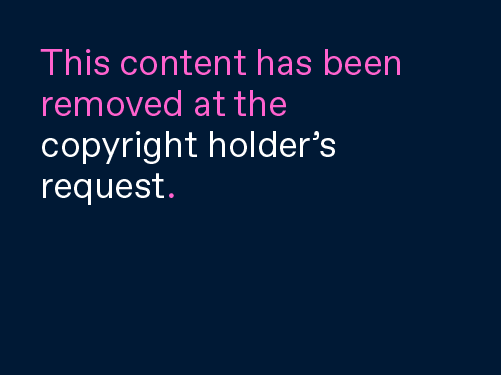

 Template :
Template : 




 Tutorial Floating Button
Tutorial Floating Button